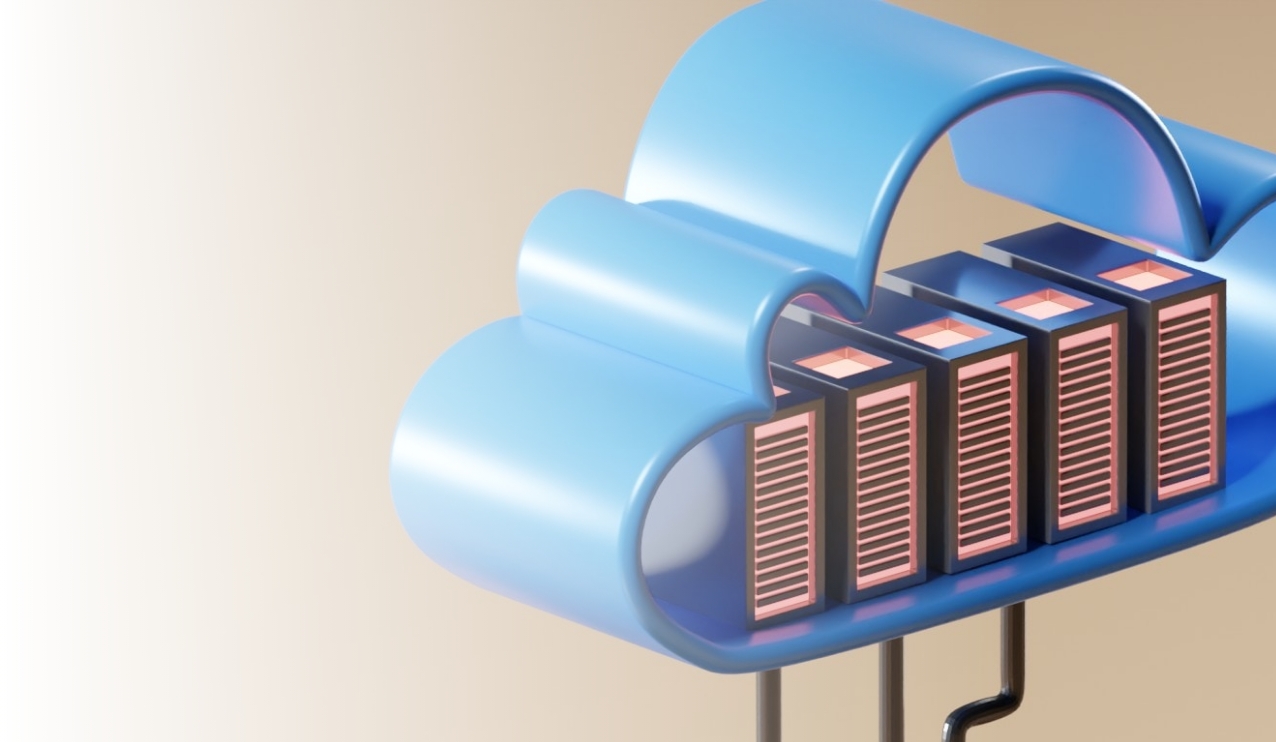A cloud offers companies flexibility, scalability and cost efficiency. How? By reducing the need for physical hardware and local infrastructures. That is why almost every company already uses cloud services to some extent, but many are not aware of the cost and security differences depending on the cloud provider, variant and the company’s needs.
Clouds nowadays open up various automation options that can save companies additional time and money. Here you will learn how to set up and use your cloud environment to your advantage and what differences to look out for.
What is a cloud environment?
A cloud environment is a virtual storage space that is accessible via the Internet. Instead of storing data on physical servers or personal devices, it is stored in the cloud. This technology enables company members to access data anytime, anywhere, increasing employee work flexibility and mobility.
Cloud environments can be public, private or hybrid. They offer a cost-effective solution for storage and computing needs because they are billed on a per-use basis and do not require investment in dedicated hardware.
What are the benefits of cloud environments?
Cloud environments offer numerous advantages. They are flexible and scalable, allowing companies to increase or decrease resources as needed. This saves costs because you only pay for what you actually use. In addition, clouds are accessible everywhere, making it easier to collaborate and access data.
Thanks to automatic updates, they are always at the cutting edge of technology. They meet high security standards and offer reliable data backup options. Finally, the setup is simple and inexpensive, making it ideal for small and medium-sized businesses.
Public cloud vs. private cloud: their advantages and disadvantages
The difference between a public cloud and a private cloud lies mainly in access rights and costs. A public cloud is accessible to all and is operated by third-party vendors who manage hardware, software and other infrastructure. Therefore, with a public cloud, customers do not have to worry about maintenance or updates. It is usually less expensive, but offers less control and security. Public cloud services are ideal for businesses with growing or fluctuating bandwidth requirements because they can be easily scaled.
A private cloud, on the other hand, is only accessible to a specific company. Private clouds can be either on-premise or hosted by external service providers. With a private cloud, the cloud environment can be customized to meet specific business needs. It offers more control and security, but is more expensive.
Hybrid cloud and multi-cloud strategies offer more benefits
A hybrid cloud combines the advantages of both cloud options: it uses the cost-efficient resources of the public cloud, while sensitive data remains in the private cloud. Each option has its advantages and disadvantages and should be selected based on the specific needs of the business.
In the so-called multi-cloud environment, a company uses several cloud services from different providers accordingly. The benefits are numerous: increased data security, better performance and cost efficiency. With a multi-cloud strategy, the best features of different cloud services can be combined and customized to meet the specific needs of the business. It also minimizes risk by not relying on a single cloud provider. This can create a highly flexible and customized cloud environment that can be implemented easily and cost-effectively.
Cloud automation drives your cost efficiency
In cloud environments, diverse automations are possible because they are software-based and can be configured to manage themselves. In the process, various processes can be automated using AWS, Ansible, or other tools, allowing organizations to minimize manual configurations. Some useful examples that create cost efficiency and safety are:
1. automation of routine tasks:
For example, the creation and deletion of user accounts or the provisioning of resources can be automated. This saves valuable working time, reduces errors and improves efficiency.
2. process automation for data backup and recovery:
Once the settings for automatic backup are set, the cloud takes care of the rest. It regularly backs up the data and restores it when needed.
3. automated software updates and patches:
The cloud can be configured to automatically check for updates and install them as soon as they are available. This saves time and ensures that the software is always up to date.
4. automated scaling of resources:
Automated scaling is cost-effective because you only pay for the resources you actually use. As a result, the cost advantages of the cloud are better and more specifically exploited.
It is important that organizations consider their specific needs and requirements before choosing a particular cloud automation solution. The size of the company and its business activities, as well as its budget and IT expertise, all play a role.
Implement your customized cloud environment in 5 steps
To easily and cost-effectively implement a customized cloud environment in your business, there are a total of five steps to follow:
1. needs assessment:
Identify what your business needs from the cloud environment.
2. selection of the provider:
Different cloud providers should be compared in terms of price, performance and security, and aligned with business requirements.
3. planning and implementation:
A detailed implementation plan should be prepared that considers both schedule and cost.
4. training:
All users should be trained to effectively use the new cloud environment.
5. monitoring and adjustment:
Monitoring should keep an eye on the performance of the cloud environment so that adjustments can be made if necessary.
These steps help create an efficient and cost-effective cloud environment. There are still some best practices that should also be considered in order to take advantage of the different cloud options for yourself.
Best Practices for Cloud Environments
A cloud environment can be made particularly effective and efficient with some best practices. First, as mentioned earlier, it is important to have a clear plan for cloud selection and implementation. Which services are needed in the company and how can they be presented in the cloud?
Costs can be optimized widely with clouds, so ensure that scaling capabilities are set and adjusted as needed. Automated processes that monitor demand are ideal for this purpose. Automation can also ensure that sufficient bandwidth is available to keep operations running smoothly and reduce it when demand is lower.
It makes sense to bring in cloud experts to match cloud capabilities to the business and set up cloud computing that is cost-effective in the long term.
We support you with your cloud strategy
Cloud environments can enable different benefits and features that may be more or less appropriate depending on the needs of the business. Therefore, it is important to consider the specific requirements and goals of an organization to implement a suitable and efficient cloud environment.
We support you in planning, implementing and operating your cloud environment so that your applications are run on demand and automated up to 24/7. As a medium-sized company with over 20 years of experience, we specifically address your company infrastructure in order to set up the ideal cloud strategy for your company and also implement it quickly.